






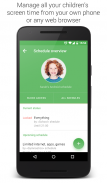



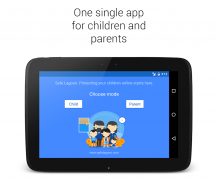
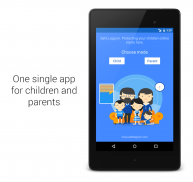
Safe Lagoon Parental Control

คำอธิบายของSafe Lagoon Parental Control
Safe Lagoon: 360° Online Family Protection
SafeLagoon helps parents protect their children online all the time and remotely manage their Android smartphones and tablets. Providing peace of mind for the entire family against cyberbullying and sexting.
Free web surfing filtering protects your kids from viewing inappropriate sites while our app in Parental Mode lets you monitor all your children's chat activity, screen time, app usage and location from anywhere!
You are back in control of bedtime, dinnertime study time and family time throughout the day.
With Safe Lagoon:
✓ Real time remote management
✓ Monitor Instant Messaging: WhatsApp, Skype, Viber, Facebook
✓ View Social Network Activity: Instagram, VK.
✓ Family GPS Tracking - find your child’s location on a map
✓ Set up virtual fences - know when they come and go from their favorite places
✓ Monitor the websites visited and the searches made by your child
✓ Lock or Block Apps and Games
✓ Manage screen time by phone or any web browser
✓ Monitor Calls and SMS: alerts when your child is contacted by strangers
✓ Schedule it: set healthy limits on App & Internet screen time
Safe Lagoon’s premium features put you in direct control of App and Internet usage and allow you to view messages on Whatsapp, Viber, Skype, Social Networks, see Texts, Calls and more.
Receive text alerts on priority events and regular email reports.
Block Dangerous Websites
Safe Lagoon is always on and working to block dangerous Internet sites on your child’s tablet or mobile phone.
Find your Child
Safe Lagoon GPS Tracker and family locator provides you real time location information of your child's device and keeps you updated on their movements.
Instant Messaging Monitoring
Safe Lagoon uses a unique method for monitoring your child's IM conversations on the most popular messengers: WhatsApp, Viber, Skype, Facebook and more.
Safe Social Networking
Safe Lagoon helps you monitor your kids social network activities and provides you information on their interactions.
Instant Notifications
Safe Lagoon alerts you to suspicious online activities while protecting your children from predators and cyberbullies.
Healthy Time Management
Safe Lagoon allows you to easily schedule game and Internet screen time for your children with our easy to configure interface. Remotely keep track of how long your child is spending on apps. Block social apps and games, but allow educational apps during school hours.
Remote Control by Parent App
Safe Lagoon's Parental App and Web Center portal is your interactive window to set up and manage all your child's online activity. Remotely change their daily limit, bedtime and school time settings. From the palm of your hand!
3 easy steps:
1 Install Safe Lagoon on your child’s device to create your account and set up protection.
2 Install Safe Lagoon on your device in Parent App Mode or log in online at (https://safelagoon.com/webcenter) to view your child’s activity and set rules, like scheduling usage of apps or creating a virtual perimeter.
3 Repeat! Install on all your family’s devices to provide peace of mind and healthy online experiences.
Safe Lagoon works on any Android device, anywhere, anytime. This app uses the Device Administrator permission and Accessibility services.
More info at https://safelagoon.com
Like us on Facebook https://www.facebook.com/safelagoon/ and follow us on Twitter
★Try us for free today!★
After your trial you can continue to use Safe Lagoon Plus with a annual subscription:
https://safelagoon.com/en/pricing.html
Need help? Contact us at hello@safelagoon.com 🚀
Feedback
Please contact us via the contact page of our website, since we cannot always help you if you post questions in the reviews.
https://safelagoon.com/en/help.html
https://safelagoon.com/en/faq.html
https://safelagoon.com/en/contacts.html
เซฟลากูน: 360 °ออนไลน์คุ้มครองครอบครัว
SafeLagoon ช่วยให้ผู้ปกครองปกป้องเด็กออนไลน์ของพวกเขาตลอดเวลาและจัดการจากระยะไกลมาร์ทโฟน Android ของพวกเขาและแท็บเล็ต ให้ความสงบของจิตใจสำหรับทั้งครอบครัวกับการกลั่นแกล้งทางอินเทอร์เน็ตและ sexting
ฟรีกรองเว็บท่องปกป้องเด็กของคุณจากการดูเว็บไซต์ที่ไม่เหมาะสมในขณะที่ app ของเราอยู่ในโหมดผู้ปกครองช่วยให้คุณสามารถตรวจสอบกิจกรรมแชทเวลาหน้าจอการใช้งานแอปทั้งหมดของเด็ก ๆ และสถานที่จากที่ใดก็ได้!
คุณจะกลับมาอยู่ในการควบคุมของการนอนเวลาการศึกษาและมื้อค่ำเวลาของครอบครัวตลอดทั้งวัน
ด้วยตู้เซฟในลากูน:
✓การจัดการระยะไกลเวลาจริง
✓การตรวจสอบการส่งข้อความโต้ตอบแบบทันที: WhatsApp, Skype, Viber, Facebook
✓ดูกิจกรรมเครือข่ายทางสังคม: Instagram, VK
✓ครอบครัว GPS ติดตาม - ค้นหาตำแหน่งของลูกของคุณบนแผนที่
✓ตั้งค่ารั้วเสมือนจริง - รู้ว่าเมื่อพวกเขามาและไปจากสถานที่ที่พวกเขาชื่นชอบ
✓การตรวจสอบเว็บไซต์ที่เข้าเยี่ยมชมและการค้นหาที่ทำโดยบุตรหลานของคุณ
✓ล็อคหรือบล็อกแอปและเกม
✓จัดการเวลาของหน้าจอโทรศัพท์หรือเว็บเบราเซอร์ใด ๆ
✓โทรตรวจสอบและ SMS: การแจ้งเตือนเมื่อลูกของคุณได้รับการติดต่อจากคนแปลกหน้า
✓กำหนดเวลา: ตั้งข้อ จำกัด ที่มีสุขภาพดีบน App และหน้าจออินเทอร์เน็ตเวลา
คุณสมบัติพิเศษของลากูนที่ปลอดภัยทำให้คุณอยู่ในการควบคุมโดยตรงของ App และการใช้งานอินเทอร์เน็ตและช่วยให้คุณสามารถดูข้อความเกี่ยวกับ Whatsapp, Viber, Skype, เครือข่ายทางสังคมให้ดูตำราโทรและอื่น ๆ
ได้รับการแจ้งเตือนข้อความเกี่ยวกับเหตุการณ์ที่มีความสำคัญและรายงานอีเมลปกติ
ปิดกั้นเว็บไซต์ที่เป็นอันตราย
ลากูนที่ปลอดภัยอยู่เสมอและการทำงานเพื่อปิดกั้นเว็บไซต์อินเทอร์เน็ตอันตรายบนแท็บเล็ตของเด็กของคุณหรือโทรศัพท์มือถือ
ค้นหาเด็กของคุณ
ตู้เซฟในลากูนจีพีเอสติดตามและระบุตำแหน่งครอบครัวให้คุณข้อมูลสถานที่เวลาจริงของอุปกรณ์ของเด็กและช่วยให้คุณปรับปรุงเกี่ยวกับการเคลื่อนไหวของพวกเขา
การตรวจสอบ Instant Messaging
ตู้เซฟในลากูนใช้วิธีการที่ไม่ซ้ำกันสำหรับการตรวจสอบการสนทนา IM บุตรหลานของคุณเกี่ยวกับสารที่นิยมมากที่สุด: WhatsApp, Viber, Skype, Facebook และอื่น ๆ อีกมากมาย
เครือข่ายสังคม Safe
ตู้เซฟในลากูนจะช่วยคุณติดตามเด็กของคุณกิจกรรมเครือข่ายสังคมและให้ข้อมูลเกี่ยวกับการมีปฏิสัมพันธ์ของพวกเขา
การแจ้งเตือนทันที
ตู้เซฟในลากูนเตือนคุณถึงกิจกรรมออนไลน์ที่น่าสงสัยในขณะที่ปกป้องเด็กของคุณจากการล่าและ cyberbullies
สุขภาพการบริหารเวลา
ลากูนที่ปลอดภัยช่วยให้คุณสามารถกำหนดการเกมและหน้าจออินเทอร์เน็ตเวลาสำหรับเด็กของคุณด้วยง่ายต่อการกำหนดค่าอินเตอร์เฟซของเรา ระยะไกลติดตามว่าระยะเวลาที่เด็กของคุณจะใช้จ่ายในการปพลิเคชัน ป้องกันการปพลิเคชันทางสังคมและเกม แต่อนุญาตให้แอปการศึกษาในช่วงเวลาเรียน
การควบคุมระยะไกลโดยผู้ปกครอง App
ตู้เซฟในลากูนของผู้ปกครองและ Web App ศูนย์พอร์ทัลเป็นหน้าต่างโต้ตอบคุณเพื่อตั้งค่าและจัดการกิจกรรมออนไลน์ของบุตรของท่าน ระยะไกลเปลี่ยนการตั้งค่าเวลาขีด จำกัด ทุกวันก่อนนอนและโรงเรียนของพวกเขา จากฝ่ามือของคุณ!
3 ขั้นตอนง่ายๆ:
1 ติดตั้งตู้เซฟในลากูนบนอุปกรณ์ของเด็กในการสร้างบัญชีของคุณและตั้งค่าการป้องกัน
2 ติดตั้งตู้เซฟในลากูนบนอุปกรณ์ของคุณในโหมด App ผู้ปกครองหรือเข้าสู่ระบบออนไลน์ได้ที่ (https://safelagoon.com/webcenter) ไปดูกิจกรรมของเด็กและตั้งกฎเช่นการใช้งานการตั้งเวลาปพลิเคชันหรือการสร้าง ปริมณฑลเสมือน
3 ทำซ้ำ! ติดตั้งบนอุปกรณ์ทุกคนในครอบครัวของคุณเพื่อให้ความสงบของจิตใจและประสบการณ์ออนไลน์ที่ดีต่อสุขภาพ
ปลอดภัย Lagoon ทำงานบนอุปกรณ์ Android ทุกที่ทุกเวลา แอปนี้ใช้สิทธิ์ของผู้ดูแลอุปกรณ์และบริการการเข้าถึง
ข้อมูลเพิ่มเติมได้ที่ https://safelagoon.com
เช่นเดียวกับเราบน Facebook https://www.facebook.com/safelagoon/ และติดตามเราได้ที่ Twitter
★ ลองเราฟรีวันนี้! ★
หลังจากการพิจารณาคดีของคุณคุณยังคงสามารถใช้เซฟลากูนพลัสกับการสมัครสมาชิกประจำปี:
https://safelagoon.com/en/pricing.html
ต้องการความช่วยเหลือ? ติดต่อเราได้ที่ hello@safelagoon.com 🚀
ผลตอบรับ
กรุณาติดต่อเราผ่านทางหน้าติดต่อของเว็บไซต์ของเราเนื่องจากเราไม่สามารถช่วยคุณถ้าคุณโพสต์คำถามในความคิดเห็น
https://safelagoon.com/en/help.html
https://safelagoon.com/en/faq.html
https://safelagoon.com/en/contacts.html




























